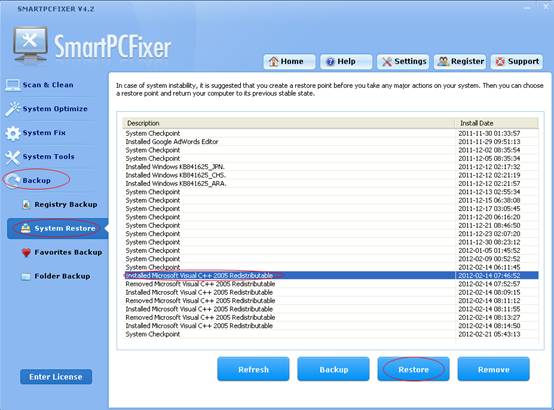
System
Restore: In case
of system instability, it is suggested to have a restore point
before your PC system undertakes any major actions. Then you can
choose a restore point and return your computer to its previous
stable state.
To Restore System:
- Click
Backup=>Restore
- Select the
restore point you'd like to take, then click the [Restore]
button.
- On the
popup window, click [yes]
- After the
restore take effect, you should reboot your OS. Click [Yes] on the
next windows, then you system will reboot.
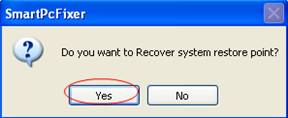
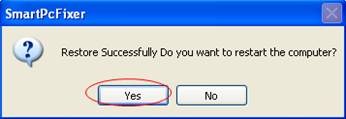
Notes:The system restore cannot be used in WIN7 or Vista
system.