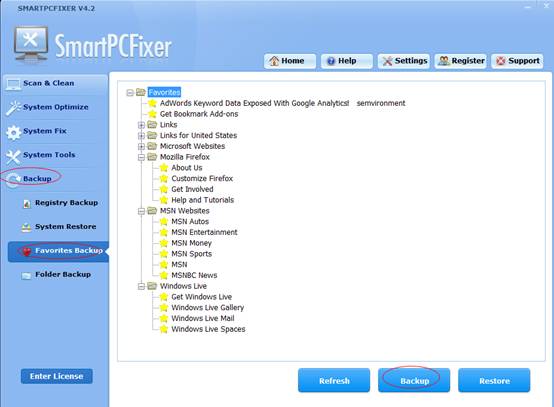
Favorites
Backup: Backup
the Favorites.
To Favorites Backup:
-
Click
the Backup button on the left side, and then click
the Favorites Backup button.
-
Click
Refresh button to refresh your favorites.
-
Choose one or more favorites that you want to back up, click the
Backup button, and the dialog box will pop up to indicate
the backup address.
-
Click
the Restore button to restore your favorites,
and the dialog box will pop up to indicate the restore
address.