Is your browser running smoothly without any annoying error? The world of computer technology is so complicated that we would meet all kinds of error in our day to day life. A certificate error message in Internet Explorer is designed to pop up when the browser detects a website’s security certificate contains invalid information. This is done to protect internet users from malicious websites that can bring viruses or fake websites. This kind of websites may lead to a theft of personal information. But sometimes this security feature goes wrong and some trusted sites that the user always use may be blocked.
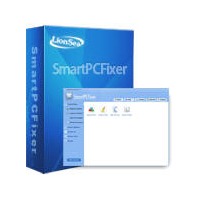
Method A:
Identify the type of error. This kind of errors related to certificate can be displayed in three types: Your computer does not recognize the, the certificate is out of date, or there is an incorrect URL attached to the certificate. To identify the error, try to reproduce it by visiting the site. The error should give some details as to why the validation did not succeed.
Close Internet Explorer, then click the “Start” button. Type “regedit” in the search box if you are running Vista or in the run box if you are running older versions of Windows. Hit “Enter.”
Highlight “HKEY_LOCAL_MACHINE\SOFTWARE\Microsoft\Internet Explorer\Main\FeatureControl” by clicking on it.
Highlight “New” in the edit menu and click “Key.”
Type “FEATURE_ERROR_PAGE_BYPASS_ZONE_CHECK_FOR_HTTPS_KB954312″ in the new key box and hit “Enter.”
Highlight “New” in the edit menu and choose “DWORD Value.”
Type “iexplore.exe” in the value box and hit “Enter.”
Choose “Modify” in the edit menu and enter “1″ in the modification area. Click “OK.”
Close the registry editor and open Internet Explorer to see if the certificate error problem is fixed.
Method B:
You can run Smartpcfixer to fix it automatically.
Smartpcfixer is a top-ranking error-resolution registry cleaner which will fix the computer errors and optimize the system settings. You can scan, clean, optimize, and keep your PC much healthier with it!
You can download Smartpcfixer here.
http://www.smartpcfixer.com/
Just run Smartpcfixer, click ‘quick scan’
After the scan is completed, click ‘repair all’ button.
 English
English Français
Français Español
Español Deutsch
Deutsch Italiano
Italiano 日本語
日本語 Nederlands
Nederlands العربية
العربية 简体中文
简体中文 繁體中文
繁體中文 Português
Português

