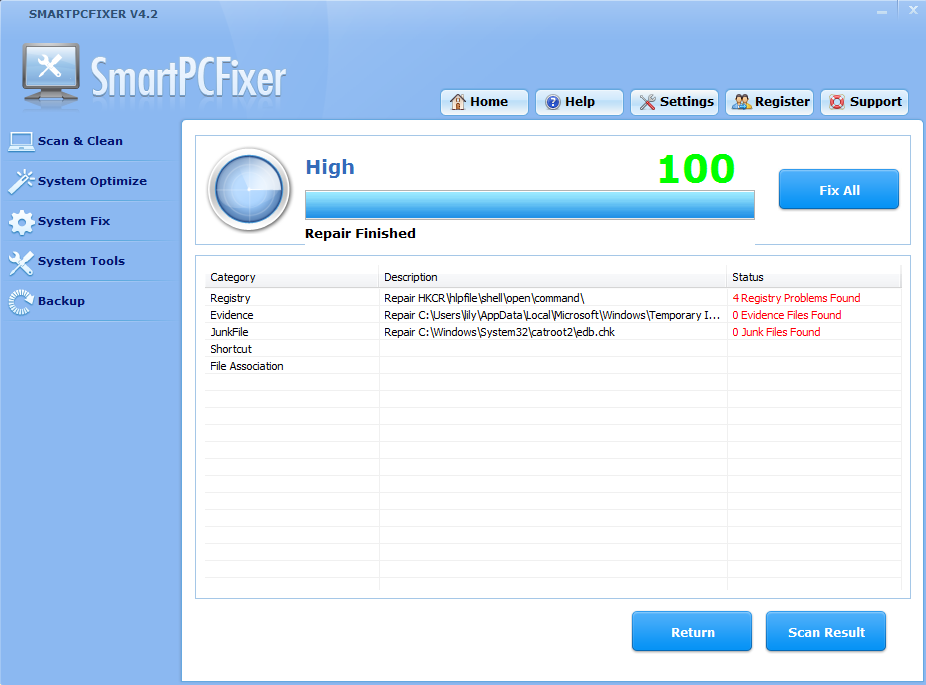The CPU itself is an internal component of the computer. Modern CPUs are small and square and contain multiple metallic connectors or pins on the underside. The CPU is inserted directly into a CPU socket, pin side down, on the motherboard.
If you encounter CPU Usage High Problem, you can fix this with the following solutions:
Taskbar Processes:
1. Move your cursor down to the taskbar located at the bottom of your screen and right-click anywhere on it.
2. Click on “Task Manager” and a dialog box will pop up.
3. lick on “Performance” at the top of the menu. The two graphs that pop up will show you the current CPU usage. The numbers will change every second, but for the most efficiency, they should be below 50 percent.
4. Hit the “Applications” tab, which shows you which programs you currently have open. You can right-click on each item and choose “End Task” to free up CPU usage.
5. Go to the “Processes” tab at the top to see which programs are currently running in the background. If you recognize one or two that have the highest numbers, you can right click on them and choose “End Task” to temporarily stop them and lower the CPU usage, but only if you’re sure that the program isn’t essential for your computer to run properly.
6. Go to “Start,” “Programs” and “Startup.” Choose the programs that you want to disable at startup by right-clicking them and deleting them. Doing this will lower your CPU usage and speed up your computer.
Using an Anti-virus Program:
1. Download an anti-virus software program and install it. Sometimes viruses can cause the CPU to run at 100%, which makes your other programs stall and crash.
2. Download any updates for the anti-virus software.
3. Run the anti-virus program and delete any viruses that pop up. Restart your computer when the program is finished running.
Or you can just download Smartpcfixer and let it to fix the problem for you.
Smartpcfixer is basically a computer software program intended to help you maintain the optimum performance of your computer system, primarily through monitoring and repairing faults in your registry system, increasing the rate and optimizing the settings of your operating system.
Apart from its general abilities to speed up your computer performance,Smartpcfixer can also deal with specific technical areas of your computer system, safeguarding them from unwanted errors or manipulating your system to let your computer operate on its full abilities.
What makes it a hit in the industry of computer is the fact that it can save a lot of people from the pricey cost of computer and operating system repairs. Using Smartpcfixer Review to keep your PC from errors, you conveniently save your computer system from breaking down and losing significant files.
Download & Install Smartpcfixer .
Click “QUICK SCAN” Button to Scan Your Computer.
Click the “Repair All” Button and then follow the Steps below to repair registry errors and associated files completely!
 English
English Français
Français Español
Español Deutsch
Deutsch Italiano
Italiano 日本語
日本語 Nederlands
Nederlands العربية
العربية 简体中文
简体中文 繁體中文
繁體中文 Português
Português