There are more and more computer problems as the sharp development of the computing technology. JavaScript is a scripting language used to make dynamic and interactive web content. It has a wide range of applications, including e-commerce and advertising networks.
It 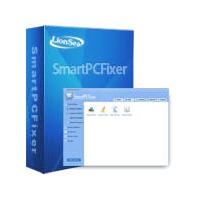 takes a lot of time to know how JavaScript works and how to make a website function normally. Sometimes it is difficult to identify JavaScript code among thousands of errors. When testing the code, your browser may simply fail to execute it; or an alert may pops up from your browser, but the alert may not have a meaningful code to indicate the location of the error. It requires a lot of encoding and scripting, and as you familiarize yourself with JavaScript, there will be unexpected pop-up error messages. JavaScript basically is what makes a website and what binds its functions together. However, errors in JavaScript may ruin a fully functional website and it will cause frequent crashes while others are visiting your website.
takes a lot of time to know how JavaScript works and how to make a website function normally. Sometimes it is difficult to identify JavaScript code among thousands of errors. When testing the code, your browser may simply fail to execute it; or an alert may pops up from your browser, but the alert may not have a meaningful code to indicate the location of the error. It requires a lot of encoding and scripting, and as you familiarize yourself with JavaScript, there will be unexpected pop-up error messages. JavaScript basically is what makes a website and what binds its functions together. However, errors in JavaScript may ruin a fully functional website and it will cause frequent crashes while others are visiting your website.
The common JavaScript errors are following:
1. JavaScript is not enabled in the browser.
2. The web page contains a JavaScript programming error.
3. The browser does not support JavaScript technology.
Here are the Tips for You to Fix Your Browser.
If you use Internet Explorer 6.0
Select “Tools” from the top menu
Choose “Internet Options”
Click the “Security Tab” then “Custom Level”
Scroll down until you see the section tagged “Scripting”. Then, under “Active Scripting” select enable and click ok.
If you use Mozilla Firefox 1.0
Select “Tools” from the top menu
Choose “Options” then “Web Features” from the left navigation panel
Select the checkbox next to “Enable JavaScript” then click OK
If you use Mozilla Firefox 1.5
Select “Tools” from the top menu
Choose “Options” then “Content” from the top navigation panel
Finally, select the checkbox next to ‘Enable JavaScript’ and click OK
If you use Safari 1.0 users
Select “Safari” from the top menu
Choose “Preferences” then “Security”
Finally, select the checkbox next to ‘Enable JavaScript’ and click OK.
Do a registry cleaning can keep you from Java Script ErrorS
In order to permanently get rid of JavaScript errors all you have to do is to clean your registry database by using an exceptional registry cleaner. Cleaning your registry regularly will not only get rid of JavaScript errors but will also keep your computer clean from several errors that are caused by a messy registry.
SmartPCFixer is a top-ranking error-resolution registry cleaner which will fix the computer errors and optimize the system settings. You can scan, clean, optimize, and keep your PC much healthier with it!
Here are the steps to use SmartPCFixer
1. http://www.smartpcfixer.com/
2. Install and run SmartPCFixer
3. Activate it: to enter your serial number, just start your SmartPCFixer, and then click the ‘Enter License’ button at the bottom left of Main panel. Copy and paste the 32 characters serial number above, and then click the ‘Activate Now’ button.
4. To fix error: Click ‘quick scan’. After scan completed, click ‘repair all’ button.
 English
English Français
Français Español
Español Deutsch
Deutsch Italiano
Italiano 日本語
日本語 Nederlands
Nederlands العربية
العربية 简体中文
简体中文 繁體中文
繁體中文 Português
Português

