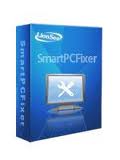WMI is a diagnostic utility that was added for IT Administrators to quickly assess and fix errors in the Windows operating system. It was first introduced in Windows 2000 and has been around since. WMI or Windows Management Instrumentation allows users to arrange administrative tasks on remote computers and organize management data, according to Microsoft. This is an infrastructure that programmers who work with C/C++ and Microsoft Visual Basic use. When WMI is corrupted, random application and script errors may appear that cause certain programs not to function correctly. You can easily fix a WMI corruption by reinstalling and re-registering it.
Method A:
Hit the “Start” button and launch a command prompt with elevated privileges. In the search box on the “Start” menu type in “Command Prompt”. When this appears right click on the program and click on “Run as Administrator”.
Wait for the prompt to open, and when it does type in “net stop winmgmt”. This will stop the WMI so we can fix it.
Navigate to “C:\Windows\System32\wbem” and right click on the folder “Repository” and rename it to something like, “Repository_bad.”
Go back to the command prompt you used earlier and type in the command, “net start winmgmt”.
Re-register the WMI by typing the following command into the command prompt, “winmgmt /salvagerepository.” This command will make Vista assess the WMI folder and when it can’t find it, (due to your renaming it earlier) and it will automatically fix all the errors caused by the old WMI files by creating new WMI components.
Method B:
You can run Smartpcfixer to fix it automatically.
Smartpcfixer is a top-ranking error-resolution registry cleaner which will fix the computer errors and optimize the system settings. You can scan, clean, optimize, and keep your PC much healthier with it!
You can download Smartpcfixer here.
Just run Smartpcfixer, click ‘quick scan’
After the scan is completed, click ‘repair all’ button.
 English
English Français
Français Español
Español Deutsch
Deutsch Italiano
Italiano 日本語
日本語 Nederlands
Nederlands العربية
العربية 简体中文
简体中文 繁體中文
繁體中文 Português
Português